Setting up Python on M2 Macbook Air
Notes on how I set up Python on my M2 Macbook Air. This is one of those posts that is more for my own records but here it is.
Prerequisites:
1. Install Command Line Developer Tools
- Open Terminal and type
xcode-select --install- The following prompt will show up asking if you would like to install the tools now.
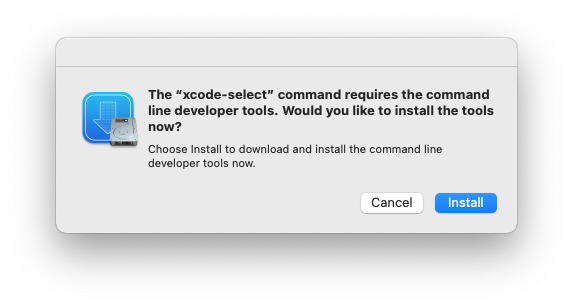
- After it installs type this command in the Terminal
xcode-select -p- The response should be
% /Library/Developer/CommandLineToolsStep 1: Install Homebrew
- https://brew.sh
/bin/bash -c "$(curl -fsSL https://raw.githubusercontent.com/Homebrew/install/HEAD/install.sh)"Run these two commands in your terminal to add Homebrew to your PATH (Homebrew gives these commands to you after installation):
echo 'eval "$(/opt/homebrew/bin/brew shellenv)"' >> /Users/lukegrippa/.zprofile
eval "$(/opt/homebrew/bin/brew shellenv)"Check if Homebrew is installed correctly
brew doctorTerminal should respond
% Your system is ready to brew.Step 2: Install Pyenv
brew install pyenvTo update in the future use
brew update
brew upgrade pyenvAdd three lines to your configuration file
- This line sets an environment variable (
PYENV_ROOT) that points to the pyenv directory.
echo 'export PYENV_ROOT="$HOME/.pyenv"' >> ~/.zprofile- This line puts pyenv first in your search path so that the OS will find pyenv’s Python(s) before any other Pythons.
echo 'export PATH="$PYENV_ROOT/bin:$PATH"' >> ~/.zprofile- This line initializes pyenv each time you open a terminal.
echo -e 'if command -v pyenv 1>/dev/null 2>&1; then\n eval "$(pyenv init -)"\nfi' >> ~/.zprofileStep 3: Install Python Versions
- https://github.com/pyenv/pyenv/blob/master/COMMANDS.md
Before installing python I want to install a couple of packages
brew install openssl readline sqlite3 xz zlibCheck which version are available
pyenv install -l
pyenv install --listInstall latest version
pyenv install 3.10.5Rehash Python binaries
pyenv rehashCheck which versions you have downloaded
pyenv versionsSet Global version of Python
pyenv global 3.10.5Uninstall a version of Python
pyenv uninstall 3.10.5